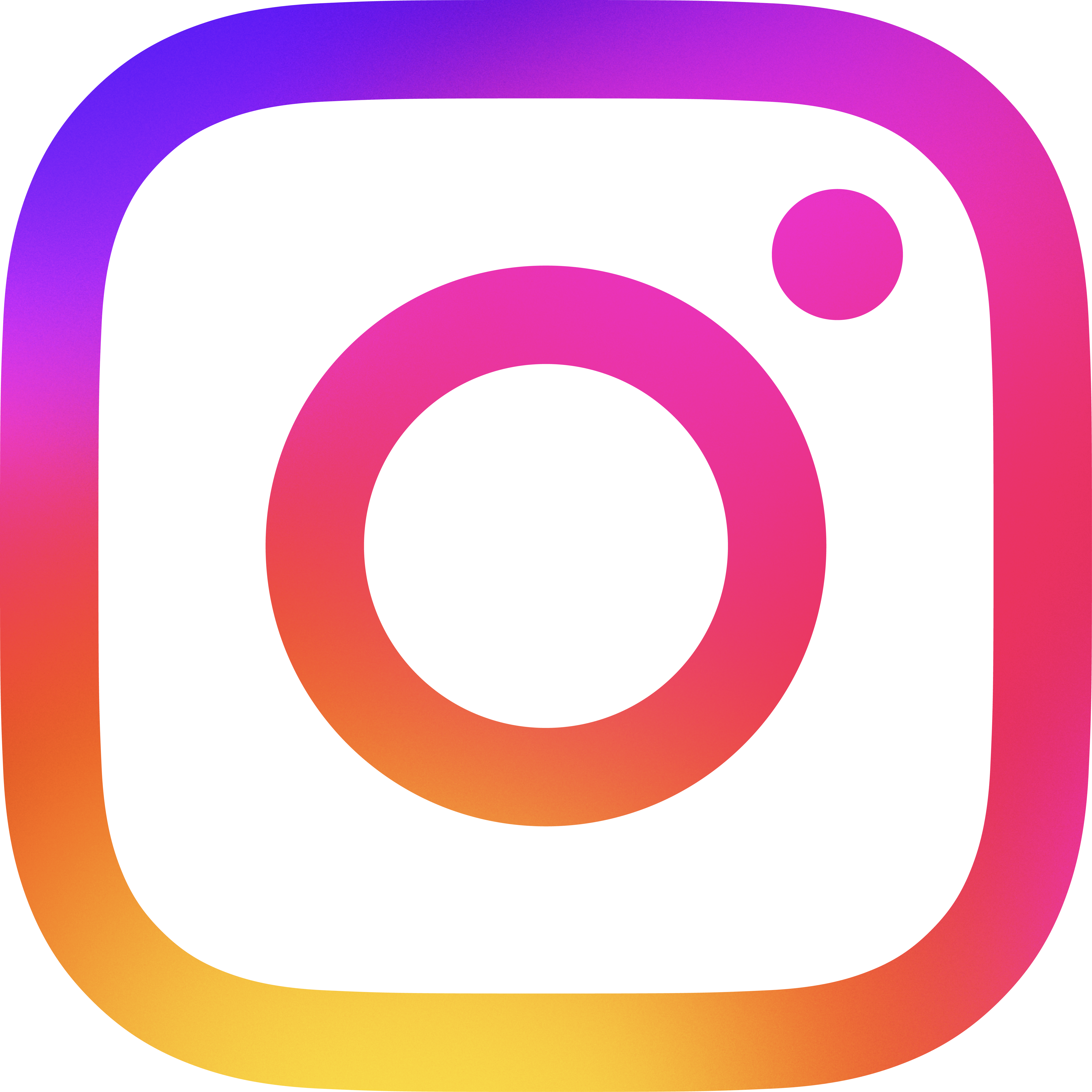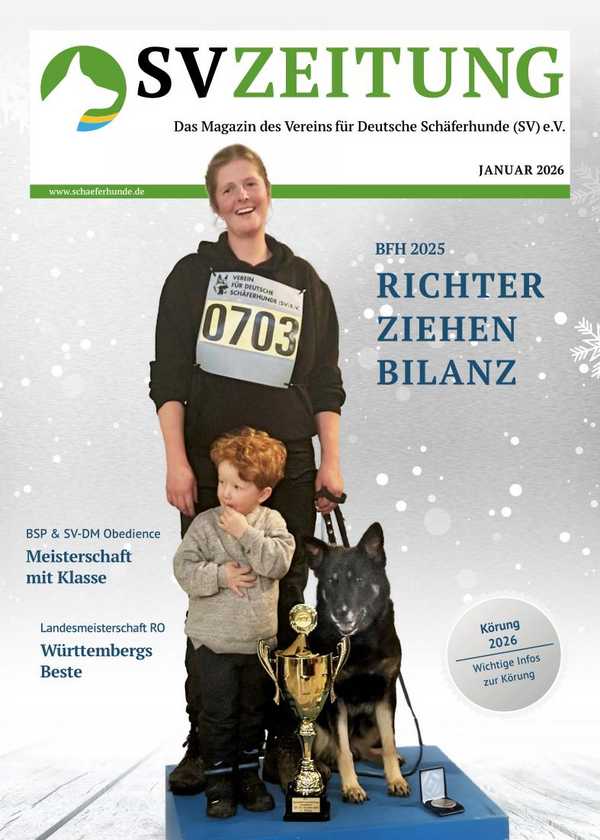Provider
AOL
Add our email addresses to your AOL address book:
- Open an email from @schaeferhunde.de
- Click on the Schäferhunde sender address. The "Info" window will open
- Click on "Add to Address Book".
- A new window will open
- Click on "Save"
- If one of our emails has landed in your AOL spam folder, please open this email and click on "Not Spam"
Apple Mail
Add schaeferhunde.de to your list of trusted senders:
- Open Apple Mail and then the Options window via the "Mail" menu
- Click on the "Rules" button on the right-hand side and then select "Add Rule"
- Create a new rule by entering "Verein für deutsche Schäferhunde (SV) e.V." and "@schaeferhunde.de" in the relevant fields
- Click "OK" to save your settings
Add our email addresses to your address book:
- Open an email from @schaeferhunde.de in your inbox
- In the "From:" line, click on @schaeferhunde.de to open the options box
- Click on "Add Contact"
Freenet
In Freenet, you can add our email addresses as trusted senders:
- Open your inbox at Freenet
- Click on "Settings" in the top right corner
- In the menu bar on the left, select "Spam Protection"
- Click on the "Desired Recipients" tab at the top
- At the bottom, click on "Add New Entry"
- Enter our domain "schaeferhunde.de"
- Click on "Save"
- At the bottom, click on "Finish"
GMX
At GMX, there is a list where you can enter our email addresses:
- Open your inbox at GMX
- Click on "Options" in the left menu
- Now click on "Spam Protection"
- Then click on the link "Advanced Settings"
- On the following page, under "Sender Blacklists," click on "Edit Whitelist"
- Enter our domain: "*schaeferhunde.de"
- Click on "Apply"
Googlemail (GMail)
In Gmail, you can set filters so that our emails are not classified as spam:
- Open your inbox in Gmail
- Next to the search field at the top, you will find a small link "Create filter". Please click on this link
- Now enter *@schaeferhunde.de in the "From:" field
- At the bottom, click on the "Next Step" button
- Now define how this email should be filtered. Select: "Never send it to Spam"
- Click on "Create filter". You will then return to your inbox
Hotmail
In Hotmail, you can add our email addresses as safe senders:
- Open your inbox at Hotmail
- Click on "Options" in the top right corner
- Select "More Options"
- Under "Preventing Junk Email," click on the link "Safe and Blocked Senders"
- Click on "Safe Senders"
- Now you can add our domain "schaeferhunde.de" as safe
- Click on "Add"
Mozilla Thunderbird
Add our email addresses to your address book and configure your "Junk Mail Control":
- Click on "Address Book"
- Make sure your "Personal Address Book" is selected
- Click on "New Card". A new window with the three buttons Contact, Address, and Other will open
- Under "Contact," enter our email addresses in the email dialog box
- Click "OK"
Outlook 2003/2007
Here’s how to add our domain @schaeferhunde.de to your safe senders list:
- Start Outlook
- In the "Tools" menu, click on "Options"
- On the "Preferences" tab, click on "Junk Email"
- On the "Safe Senders" tab, click on "Add"
- In the "Add address or domain" dialog box, enter "@schaeferhunde.de" and click "OK"
- Click "OK" to close the "Junk Email Options" dialog box
- Click "OK" to close the "Options" dialog box
Outlook 2010
Here’s how to add "@schaeferhunde.de" to your safe senders list:
- Click on the "Home" tab, in the "Delete" group, click "Junk E-mail,"
- and then click "Junk E-mail Options"
- Select the "Safe Senders" tab
- On the right, click the "Add" button
- and enter our domain "schaeferhunde.de"
- Confirm this entry with "OK"
- and close the Junk E-mail Options with "OK"
Yahoo
Create a filter so that our emails are forwarded to your inbox:
- Open your Yahoo mailbox
- Click on "Mail Options"
- Click on "Filters"
- Click on "Add"
- Make sure that in the top line "From Header" the option "Contains" is selected in the menu
- Click in the text field next to this menu and enter @schaeferhunde.de. Below, select the option "Inbox" from the menu for "Move the message to"
- Click again on "Add Filter"
- If an email from schaeferhunde has been moved to the Junk folder by the filter, simply open the message and click on "Not Spam" in the "From" field